After having done a little tweak to the rack, I started tackling the networking side.
I bought a network switch, I have already 2 Raspberry Pi, so finally, I can connect them to the network, then let them do something (not yet sure what though).
Because those Pis without connection they’ll be useless.
I have opted for an unmanaged switch, I know it is less cool than a managed one, but they are cheaper ?
I stumbled upon a 16-Port 10/100BASE-TX Fast Ethernet Switch (FNSW-1601). Even though I have only 2 Raspberry and an 8-ports would be more than enough, this one gives me a few extra ports in case I need them, better to have some free slots than to buy a bigger one later.




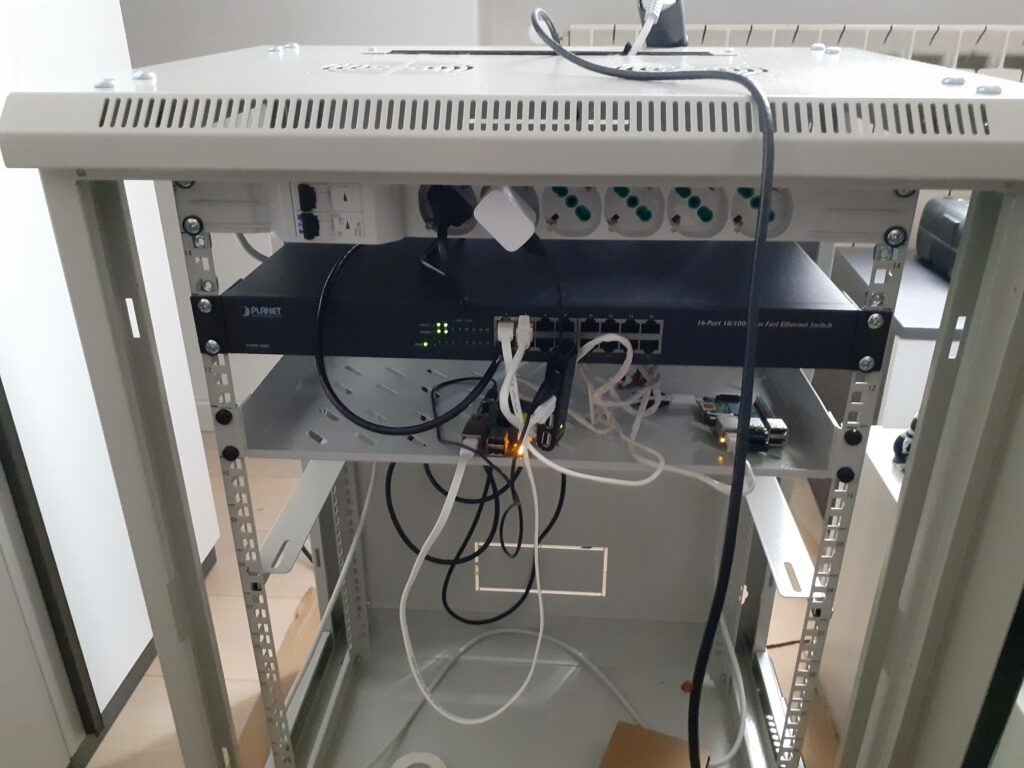
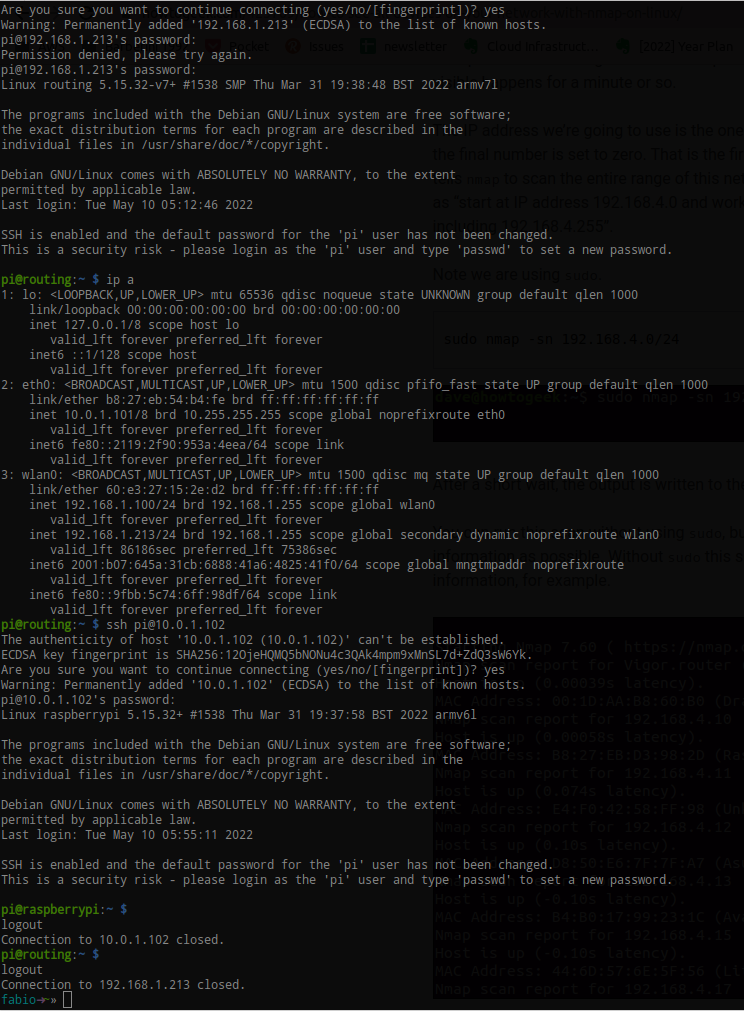
At the moment there is a “nice” networking setup. The Raspberry A has a WiFi dongle + ethernet connected to the switch, so I can also share its own connection to the Raspberry B. This is great because if I don’t connect the main ethernet line, they can still access the Internet via WiFi shared connectivity.
Finally, those Raspberries have found a new place and they can be used for something else than collecting dust.
Bonus: Implementation Details
Here is the trick to enable forwarding the packets across 2 network interfaces:
# sysctl -w net.ipv4.ip_forward=1
More details here: Share the WiFi connection to the Wired interface in CLI
Enable the WiFi connection, by editing /etc/wpa_supplicant/wpa_supplicant.conf:
ctrl_interface=DIR=/var/run/wpa_supplicant GROUP=netdev
ap_scan=1
update_config=1
# main router
network={
ssid="OPERATOR-SSID"
psk="PASSWORD"
key_mgmt=WPA-PSK
id_str="wl0"
}
# extender (optional)
network={
ssid="OPERATOR-SSID2"
psk="PASSWORD"
key_mgmt=WPA-PSK
id_str="wl1"
}
Enable the WiFi connection, by editing /etc/network/interfaces.d/wlan:
allow-hotplug wlan0 auto wlan0 iface wlan0 inet manual wpa-roam /etc/wpa_supplicant/wpa_supplicant.conf # main router iface wl0 inet static address 192.168.1.100 netmask 255.255.255.0 gateway 192.168.1.254 post-up iptables -A FORWARD -i w0 -o eth0 -j ACCEPT post-up iptables -A FORWARD -i eth0 -o w0 -j ACCEPT post-up iptables -t nat -A POSTROUTING -o w0 -j MASQUERADE # extender (optional) iface wl1 inet static address 192.168.2.100 netmask 255.255.255.0 gateway 192.168.1.254 post-up iptables -A FORWARD -i wl1 -o eth0 -j ACCEPT post-up iptables -A FORWARD -i eth0 -o wl1 -j ACCEPT post-up iptables -t nat -A POSTROUTING -o wl1 -j MASQUERADE
It connects just fine to the Internet:
$ ping 8.8.8.8 PING 8.8.8.8 (8.8.8.8) 56(84) bytes of data. 64 bytes from 8.8.8.8: icmp_seq=1 ttl=117 time=19.3 ms 64 bytes from 8.8.8.8: icmp_seq=2 ttl=117 time=23.2 ms 64 bytes from 8.8.8.8: icmp_seq=3 ttl=117 time=23.5 ms ^C --- 8.8.8.8 ping statistics --- 3 packets transmitted, 3 received, 0% packet loss, time 2005ms rtt min/avg/max/mdev = 19.316/22.015/23.542/1.914 ms
Then, the other Pi B (10.0.1.102) needs to set up its network gateway to Pi A (10.0.1.101):
$ cat /etc/network/interfaces.d/eth auto eth0 iface eth0 inet static address 10.0.1.102 netmask 255.255.255.0 gateway 10.0.1.101 post-up ip route add default via 10.0.1.101 dev eth0
And now it can connect to the Internet!
$ ping 8.8.8.8 PING 8.8.8.8 (8.8.8.8) 56(84) bytes of data. 64 bytes from 8.8.8.8: icmp_seq=1 ttl=116 time=28.9 ms 64 bytes from 8.8.8.8: icmp_seq=2 ttl=116 time=22.9 ms 64 bytes from 8.8.8.8: icmp_seq=3 ttl=116 time=23.5 ms ^C --- 8.8.8.8 ping statistics --- 3 packets transmitted, 3 received, 0% packet loss, time 2002ms rtt min/avg/max/mdev = 22.874/25.088/28.917/2.718 ms
And if I set this on my laptop after plugging in the main ethernet line sudo ifconfig eth0:1 10.0.1.105 netmask 255.255.55.0 up, I’m in the same network as the 2 Pis 🙂