After mounting and finally managing to have a UPS working, I can guarantee that a NAS will “always” be powered on without disrupting the data availability…
I started in a very naive way by plugging my HDD into the Pi, then one of the two almost broke and I had to run take shelter and buy a real NAS.

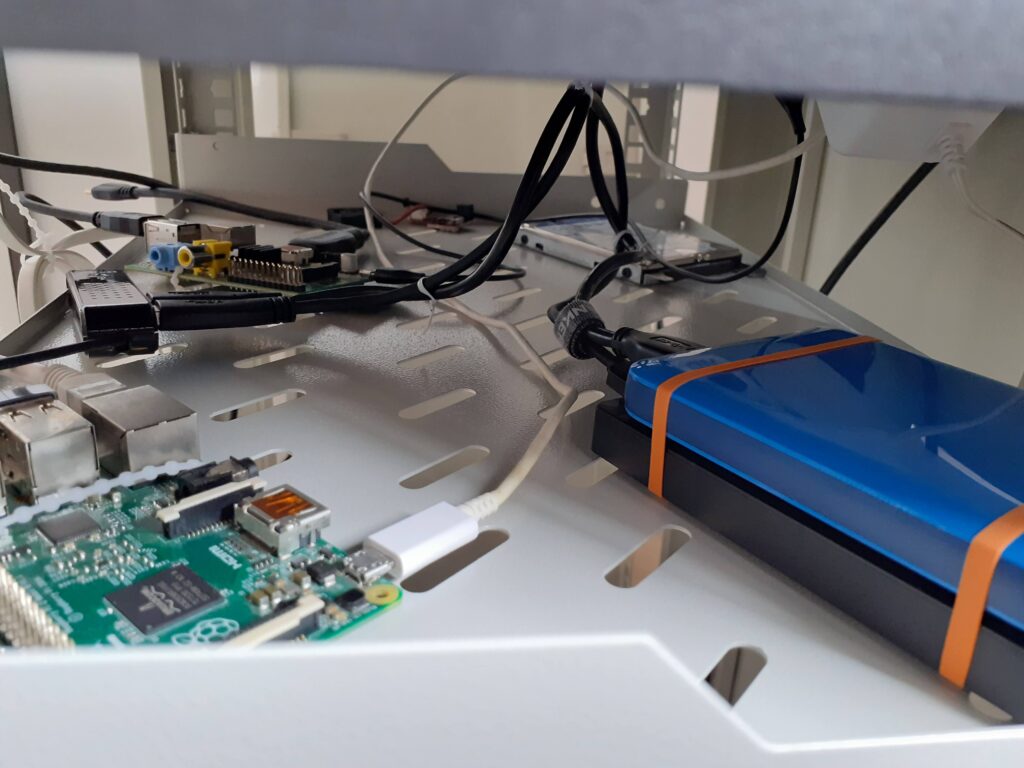
I bought every cheap NAS (therefore old one): Netgear RND2000v1 (ReadyNAS Duo v1). It has only 2 bays, so just RAID 1 is supported. Sorry, but RAID 0 is for fools.




On the label, it reports the manufacture date, which is November 2021, so I guess they are brand new after all.




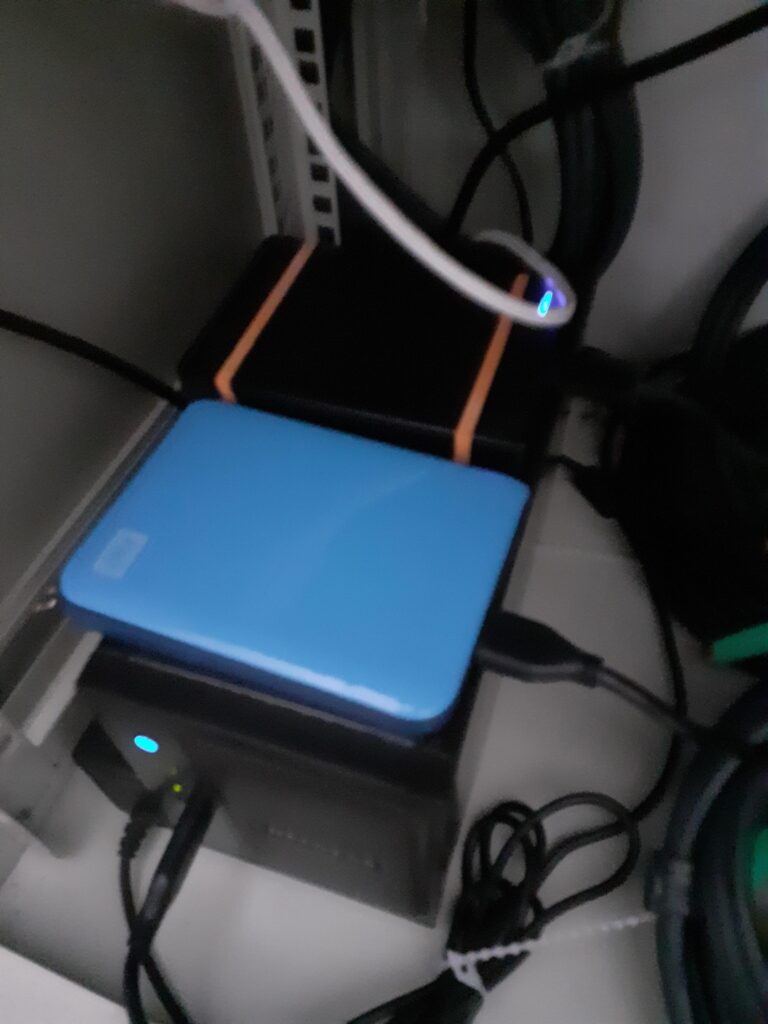
This NAS is very old and despite using HTTPS is only supports TLS 1.0 and Chrome dislikes it very much to the point it doesn’t let me browse it, fortunately, Firefox is a little bit more flexible on that and lets you override the setting.
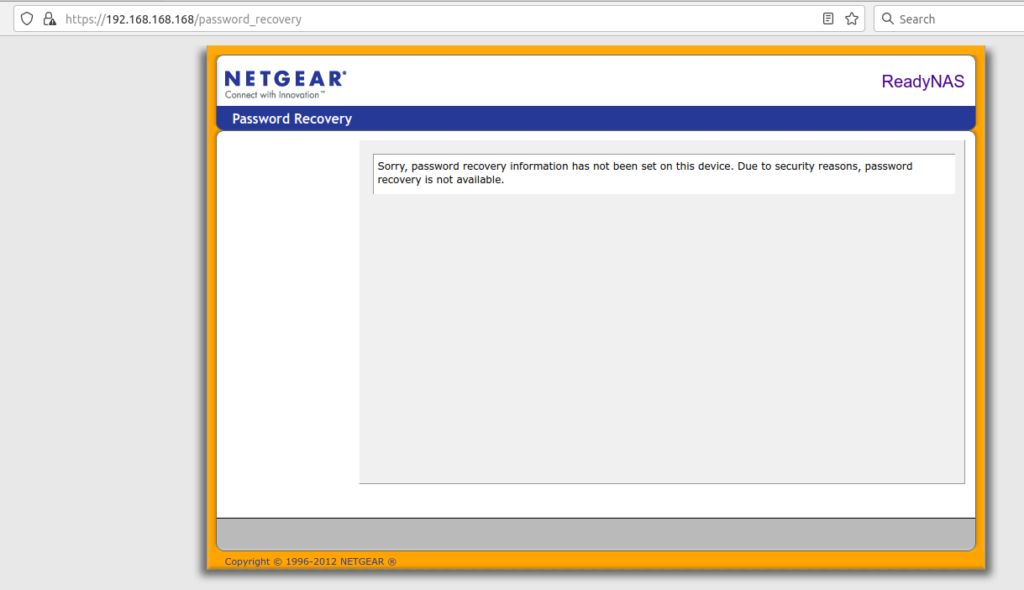
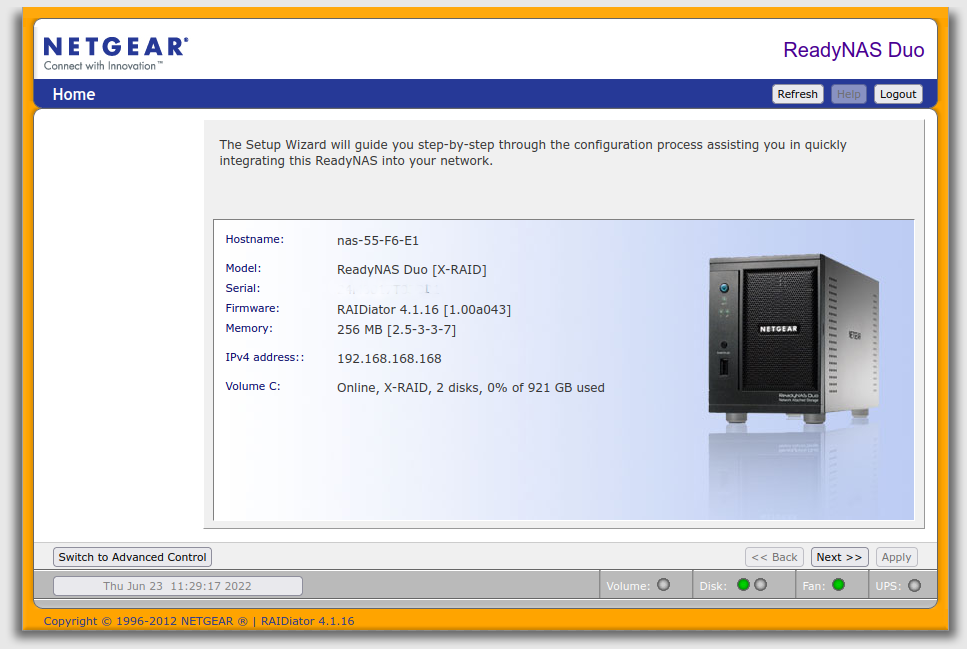
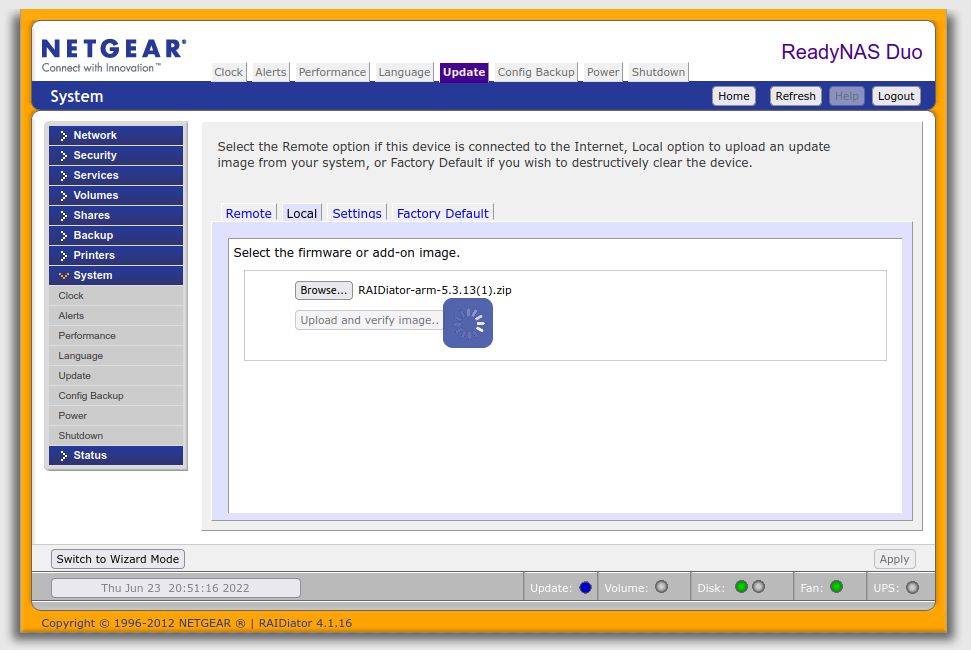
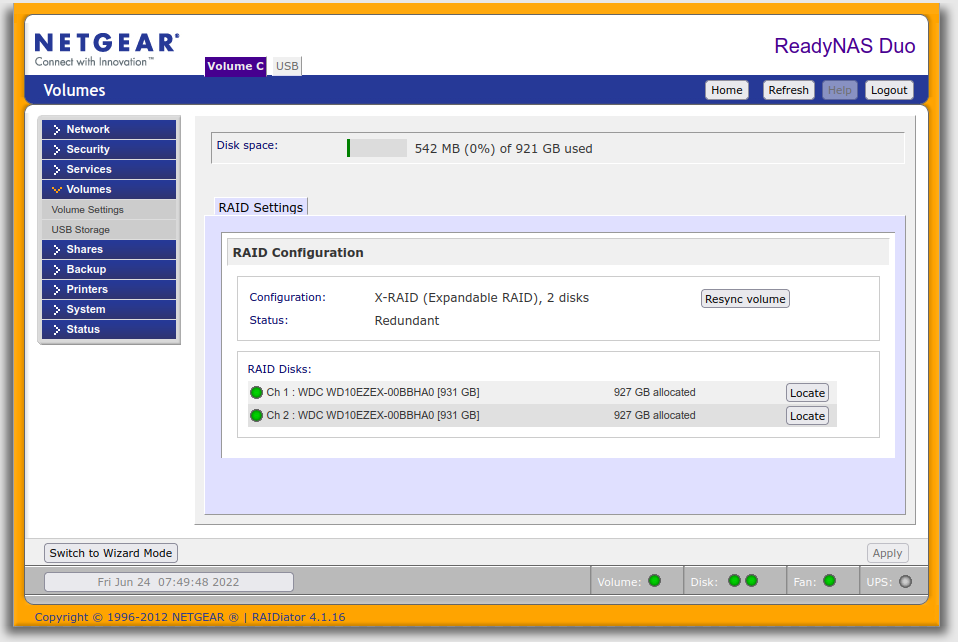
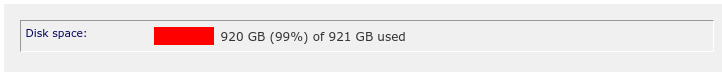
I had to spend 3/4 days going through the data, using fdupes to remove duplicates, splitting the folders into segments to speed up the process as the NAS is not so fast and scan 1TB was very slow.
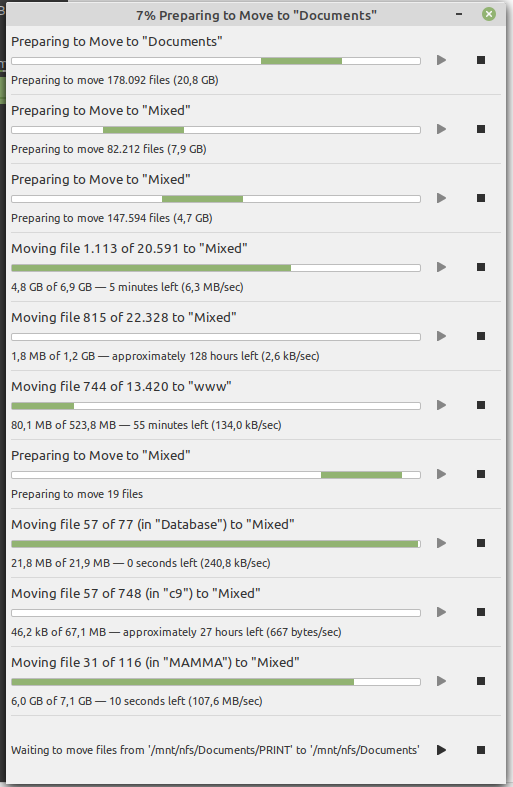
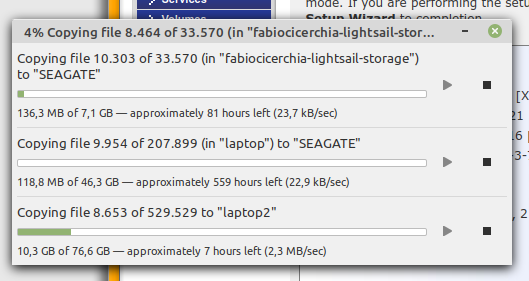

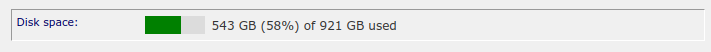
root@routing:/mnt/nfs# tree -dL 2
.
├── Personal
│ ├── Audios
│ ├── Bank
│ ├── CarInsurance
│ ├── Education
│ ├── Expat
│ ├── Finances
│ ├── Healthcare
│ ├── House
│ ├── ID
│ ├── Images
│ ├── Learning
│ ├── Mortgage
│ ├── Passwords
│ ├── Pictures
│ ├── Projects
│ ├── Rent
│ ├── Subscriptions
│ ├── UtilityBills
│ ├── Videos
│ └── Wedding
├── REVIEW
│ ├── Mixed
│ ├── Pictures
│ └── Video
├── SystemConfiguration
└── Work
├── Certifications
├── Companies
├── Contracts
├── Interviews
├── Invoices
├── Membership
├── Mentorships
├── Projects
├── Resume
├── Taxes
└── Training
In the next post I’ll cover about how to maintain this NAS secure by adding a firewall to the mix. Stay tuned.